Microsoft Font Maker: create your own fonts with this free Windows 10 app
Microsoft wants everyone to create their own fonts out of their handwriting through the Microsoft Font Maker app.
The app is free on Windows 10 and requires a stylus.
"Creating a font using Microsoft Font Maker couldn't be more straightforward. When it boots up, you have a screen full of characters to write by hand and then after selecting next you have to write some sentences. You can then make adjustments to kerning and spacing to make the font look more like your natural writing" notes WindowsCentral. "You can then save your font with whatever name you'd like. Installing the font is just like any other font on Windows 10. You can create the font on a device with a pen and then install it onto any Windows 10 device that you'd like. Microsoft Font Maker is a versatile tool. It allows anyone to create a custom font including calligraphers who want to use their talents on their PC, to kids who can use the tool to teach them penmanship and computer skills".
Microsoft Font Maker for Windows 10 is literally a platform for creativity. Play the typographic game here.
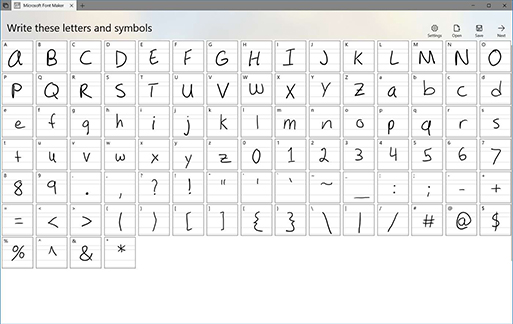

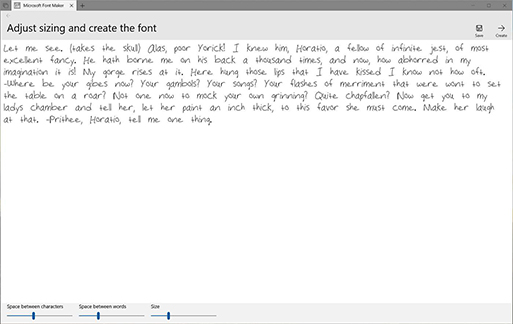
Tags/ microsoft, kerning, fonts, app, handwriting, microsoft font maker, windowscentral, windows 10, spacing, calligraphers


















